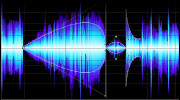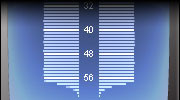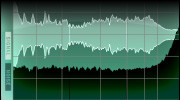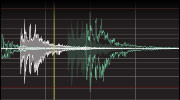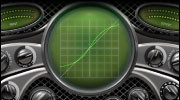Bitter
Bitscope & Intersample Clip Monitor
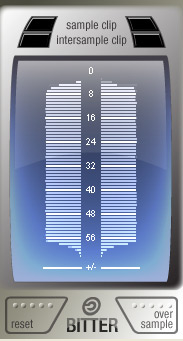
Bitter shows how many of the available bits are being used by the audio signal, reports clipping samples, and estimates when digital-to-analog conversion would cause inter-sample clips. Typical uses for a bitscope include: verifying that a render dither is working properly; verifying that a particular plugin is not reducing the signal bit depth; testing for faulty audio source data.
-
Check for Intersample Clipping that may appear during digital-to-analog conversion
-
Detailed display of the usage density of each bit
-
Reveal the bitrate of the digital signal, which may well differ from that of the file’s bitrate or your DAW’s audio engine bitrate
-
Display the audio sample rate
Bit Tree Display
Each bit’s usage in each stereo channel is shown by a horizontal line: the shorter the line, the less the audio signal uses that bit. A missing line indicates a bit that is not used at all. A line the full width of the window indicates a stuck-bit error. Within a given bit depth, the bit tree display can be read as a dynamic range meter. A signal that is always loud and never quiet will have longer lines at the top of the display than the bottom.
Sample Rate Information
When you hover the mouse over the Bitter display screen, the audio stream sample rate is displayed.
Intersample Clipping
Like it or not, modern practice often requires you to push your signals as close to full scale as possible. Of course you take great care to avoid digital clipping, but neighbouring samples at close to the limit can cause an intersample peak to exceed full code during digital-to-analog. By oversampling the signal, Bitter is able to estimate these intersample clips, and warn you of them.